How to find IDs for locations, units and topics¶
To get a customized listing to display in the embed widget, you need to supply Oxpoints (locations/units) and FAST (topic) IDs. There are several ways to find these.
Inspecting Oxford Talks URLs¶
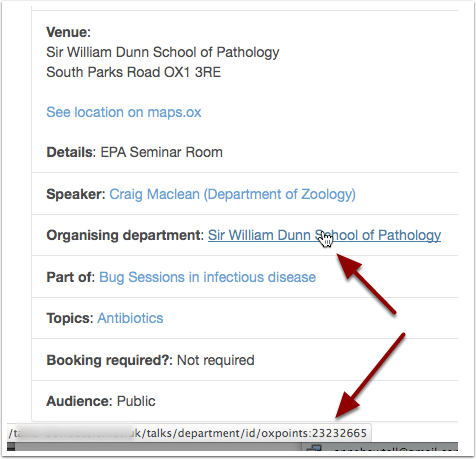
The simplest way is to look in Oxford Talks.
If you can find a talk assigned to the department or topic you are interested in, then hovering over, or clicking, the links will allow you to extract the ID from the URL:
http://talks.ox.ac.uk/talks/topics/id/?\ **uri=http://id.worldcat.org/fast/1036509**
http://talks.ox.ac.uk/talks/department/id/\ **oxpoints:23232612**
If you can’t find what you’re looking for - there are some other options:
Searching for Oxpoints IDs¶
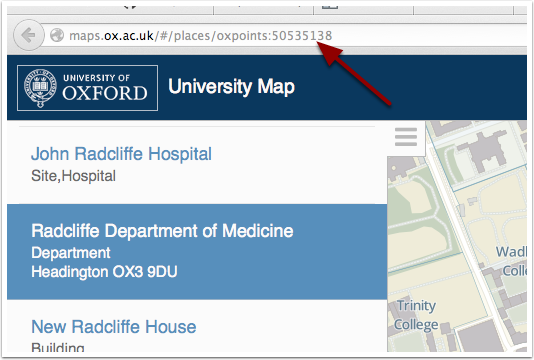
Search http://maps.ox.ac.uk for the location or department. The address in your browser address bar will contain the Oxpoints ID.
Alternatively, use the Mobile Oxford API (http://api.m.ox.ac.uk) e.g:
http://api.m.ox.ac.uk/places/search?q=radcliffe
Searching for Topics¶
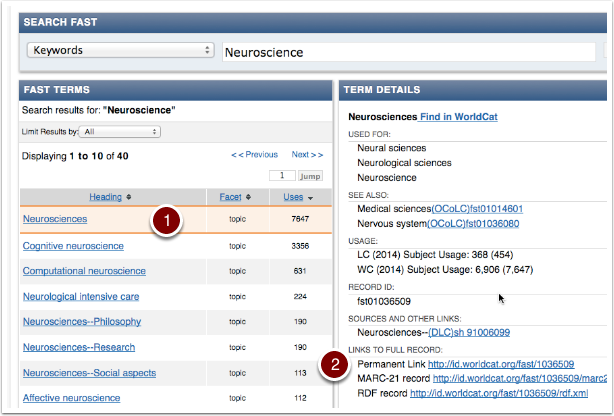
Search via the Online Computer Library Center interface: http://fast.oclc.org/searchfast/
- Identify the term you want to use
- Then locate the Permanent Link under Links to Full Record
Alternatively, the Talks API provides a search for Topics e.g.:
http://talks.ox.ac.uk/topics/search?q=neuroscience