Logging in and out¶
You can log in using your Oxford SSO username and password.
Log in¶
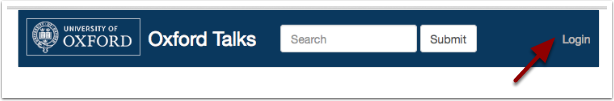
- The Login button is on the far right of the toolbar at the top of the screen
- Click Login and you will be taken to the usual WebAuth page to sign in
- Once you have signed in, clicking the Continue to button will take you back to Oxford Talks

Next Steps¶
If you haven’t already applied to be a Talks Editor then follow the instructions in the section Apply to be a Talks Editor
If you are already signed up as a Talks Editor, follow the instructions in:
- Create a talk - to make a start on creating or editing talks
- Create a series of talks - to begin a new seminar series or conference
Log out¶

The Logout button is also located at the far right of the toolbar at the top of the screen.
Note
Clicking this will only log you out of the Oxford Talks website. You will still be logged in to any other web pages you have logged in to with your Single Sign On username and password using the WebAuth page. If you really want to sign out of everything, then close down your browser.