Change speaker / host / organiser details¶
Speaker, host and organiser details can be changed using the Person edit form
Be careful!¶
Warning
Any Talks Editor can change the details of any person appearing in Oxford Talks as a speaker, host or organiser. When you edit their name or affiliation, the changes will trickle down to every talk this person has been assigned to - including past talks. If someone has moved department or been promoted, it is perfectly OK to create a new person entry for them in their new role.
Find the person¶
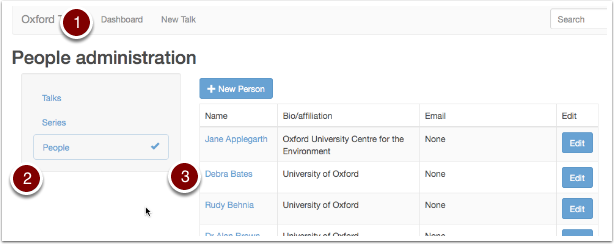
- Click Dashboard on the toolbar at the top of the screen
- Select the People filter
- Although you can go straight to the Person Edit form from here by clicking the Edit button, it is a good idea to click on the name of the person first and review what talks they appear in.
Check details¶
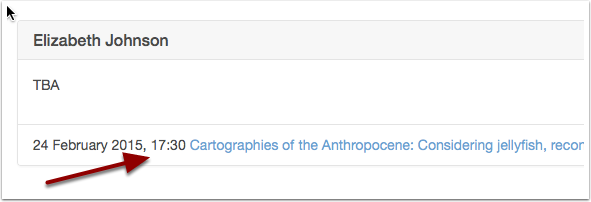
Click through to review details of their talks. Any changes you make to their entry will be reflected in all these talks.
Person Edit form¶
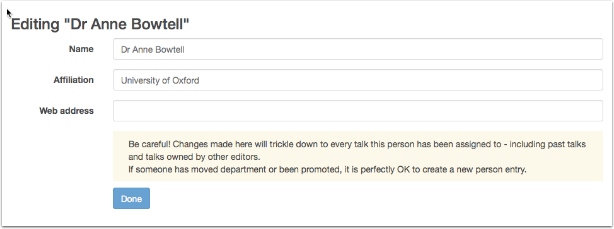
- In addition to Name and Affiliation, you can add a Web address - this is a good way to provide more details about a speaker
- To cancel your changes before saving, use the back button on your browser
Deleting¶
If you need to delete a person, please contact the Oxford Talks Administration.