Publicising your talk¶
Oxford Talks will automatically compile listings of talks in subject areas and can pull together all talks belonging to a department or a division. The more information you can give about a talk, the wider it will be publicised.
Adding your talk to topic listings¶
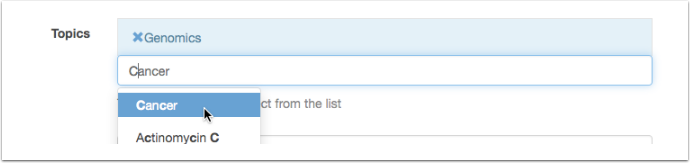
We use Topics to group talks into subject areas. Assigning one or more topics to your talk will mean that it will have a better chance of being discovered and readvertised by specialist communities.
Go to the Topics field on the Add talk form. Start typing and you will be offered options from the Library of Congress Subject Headings. Once you’ve found and selected a topic it will be highlighted in blue. To remove it, just click on the ‘X’.
Please start with broader topics first e.g.: ‘Neuroscience’ or ‘Ancient History’, and then add narrower topics in the specialist area of the talk e.g.: ‘Molecular Neurobiology’ or ‘Naval Warfare’.
Adding your talk to department listings¶
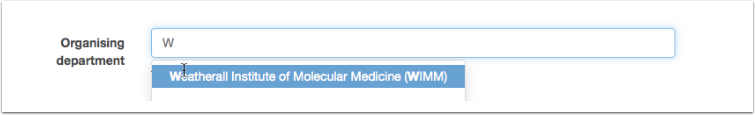
We use the University’s complete list of units, buildings and locations, Oxpoints, to specify the department or unit a talk belongs to.
Start typing the name in the Organising department field in either the Series or the Talk editing form.
Once you’ve assigned a department or unit to a Series it will be automatically assigned to any Talks you then add to the Series.
If you choose a sub-department or unit, then the talk will also appear in the parent department and division listings.
Adding an abstract¶
Keywords in the talk abstract will be used for searching, so please add the abstract if you have it.
Public lists (coming soon)¶
As well as topic and department listings, there may be some more ad hoc listings you would like your talk to be included in. In the next version of Oxford Talks, public lists can be created to collect together talks relevant to a particular theme, enterprise or project within the University - Athena Swan is a good example.