Editing and Publishing¶
Editing¶
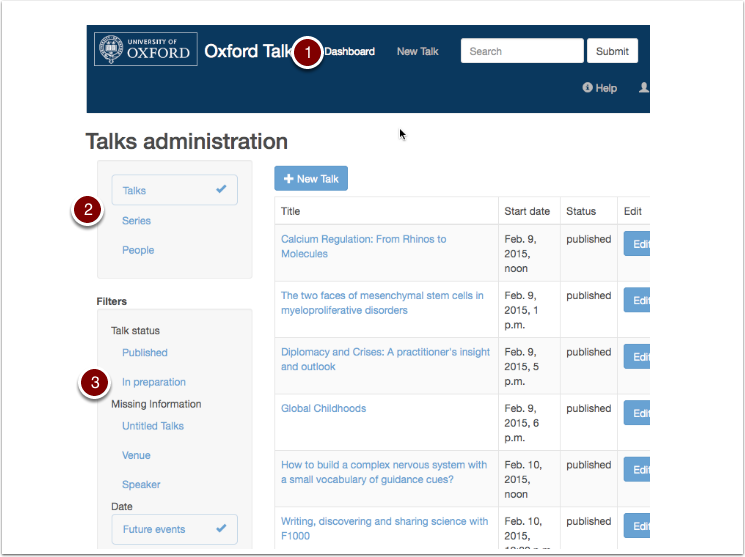
- Click Dashboard in the tool bar at the top of the screen to view all the talks and series you have created.
- The column on the left allows you to switch between talks, series and people (speakers, organisers and hosts)
- Filters allow you to narrow the list down further
Note
The default view is to show all future talks. You may want to restrict this to Talks Editable by me at the bottom of the list of filters.
Checking for missing information¶
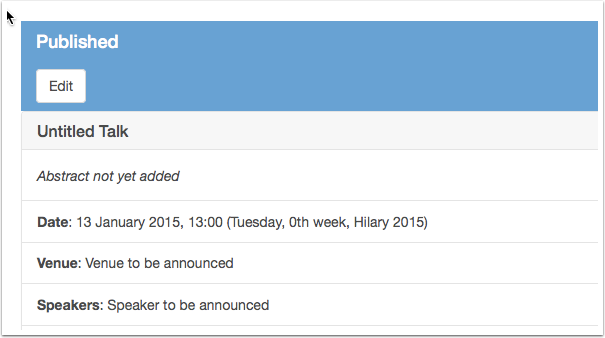
You can schedule and publish a talk even if you don’t have all the details:
- You must supply the Date and Time
- Leave other fields on the form blank
- Use the Title TBA check box to leave the Title blank
Use the Dashboard Missing Information filters to identify talks with information still to be supplied:
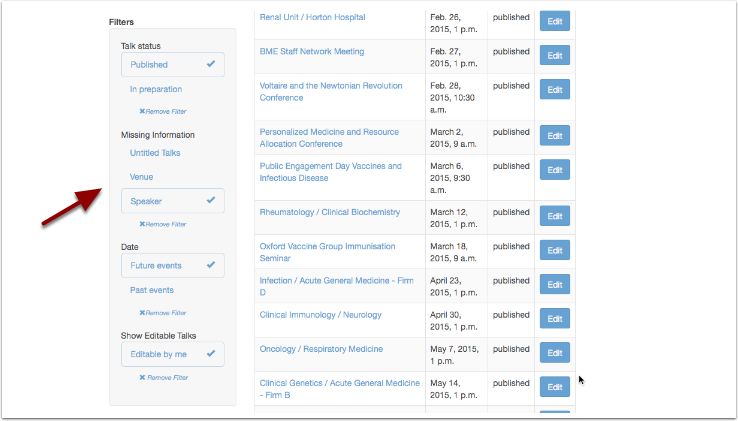
Here, the list of talks has been narrowed down to
- editable by me
- still to take place
- without a speaker
Publishing¶
Talks are flagged as In preparation when you first create them.
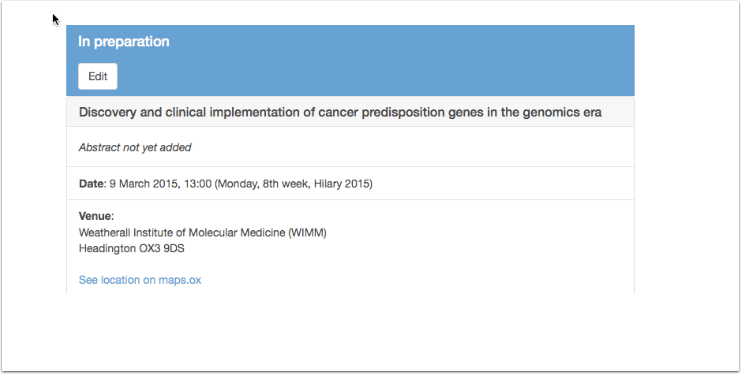
To change this status:
- On the Talk Edit form scroll down to find the Status field
- Switch the radio button to Published.
You can switch back to In preparation at any time.

What does ‘In preparation’ mean?¶
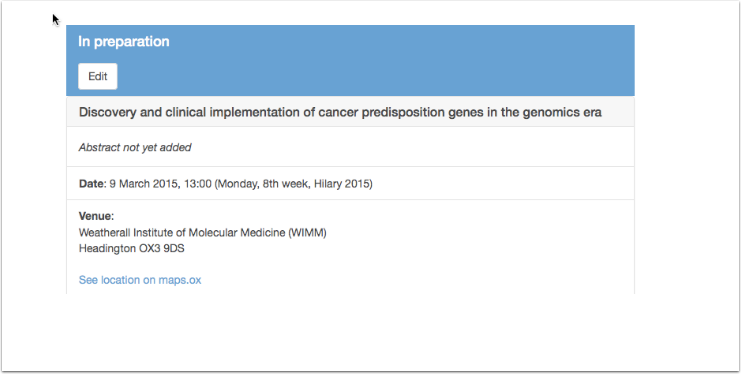
A talk is flagged In preparation so that everyone is aware that the information is subject to change or incomplete.
Note
In preparation talks are:
- Not Private - all talks can be viewed if you know the web address
- Can’t be found through the search interface or the lists on the Oxford Talks website